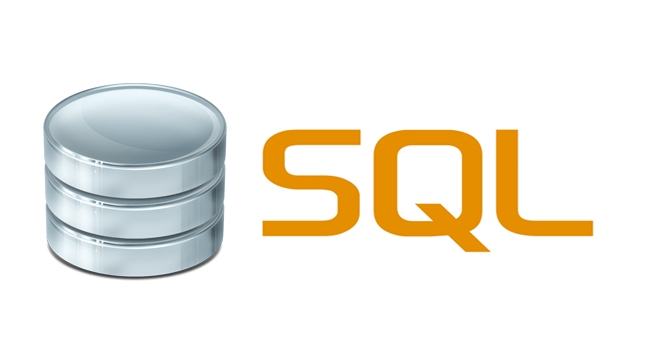
How to Create Table in SQL
SQL tables are the cornerstones of relational databases, serving to store structured data organized in rows and columns. To create one, the CREATE TABLE command must be executed; it defines its structure including column names, data types, and any additional properties needed.
Tables offer an efficient and flexible method for organizing and storing data, making it simple for users to locate what they’re searching for. As database developers and administrators look for ways to increase efficiency and productivity, understanding approaches for creating tables is of vital importance.
There are multiple ways of creating tables in SQL, but the most efficient approach is using the CREATE TABLE command. This command defines your table’s structure including column names and data types as well as constraints that ensure its contents are stored accurately and in an organized fashion.
CREATE TABLE statement can also be used to assign default values or data types for column data fields in the table. These settings help ensure that users will enter correct values when inserting data into it.
The default value setting of a column defines what value will be entered when no values are provided, while data type setting determines which types of values can be stored within it. Sometimes you may need to set its data type according to its expected or required use – for instance if you use numeric columns to store integers it’s often best to choose an int data type over floating point ones.
When using the CREATE TABLE command, you have an optional clause to define how many partitions should exist for a new table. By specifying this number of partitions, large tables can be spread out among multiple drives for optimal accessing performance.
An additional option for creating temporary tables is using the TEMPORARY keyword in the CREATE TABLE statement, making use of this option useful when testing or migrating data between databases. Once complete with testing or migration, temporary tables can be deleted using DROP TABLE tablename> command.
dbForge Studio for SQL Server offers an intuitive visual tool called Table Designer that makes designing database tables straightforward and generating their corresponding SQL script simple. Just a few clicks will have you done creating new tables in no time; save this script for future reference and take advantage of its 30-day free trial before purchasing this software and taking full advantage of all its capabilities for database development and management tasks – click here for more info about how dbForge can streamline your work on SQL Server!